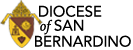With an Internet connection and Outlook Web Access (OWA) you can access your e-mail from practically anywhere in the world. This provides the ability to stay in touch from remote locations.
To access your e-mail with OWA:
- Go to the OWA sign-in page click here or the Outlook Anywhere button
- On the login screen, leave the security setting on "This is a public or shared computer." This will ensure that no traces of your session are left behind.
- Provide your Diocesan username and password
- Click "Log On"
- When you are finished using OWA, remember to close your browser session. Sessions automatically terminate after 15 minutes of inactivity.
Note: Performance may be limited due to your internet connection speed and may not be compatible to that achieved while in the office.
If you experience any problems, please contact us at our support phone line
909.475.5409
Or send us an email at support@sbdiocese.org (using a different email account of course).
Request New Email Account:
Please contact HR Representative