How to
Run Parish Reports on the DDF
After logging into ParishSOFT family Directory if the user
has permissions to run reports for the DDF campaign then they will see a menu
choice “Development” as circled in the picture
below. If the user does not have that tab then they would need to contact the
Mission Advancement office to have that permission added.
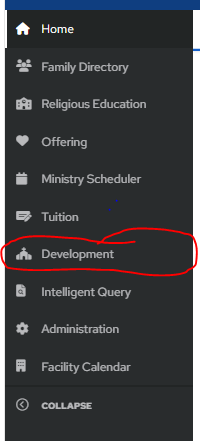
To run the reports click on that choice and a new browser tab will open and look like the following. Click on the arrow circled to expand the choices for Reports.
·
Note: If this does not come up then you
will need to enable popups for your browser for this site.
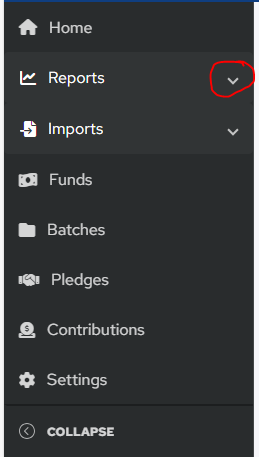
Once reports are expanded click on Development.
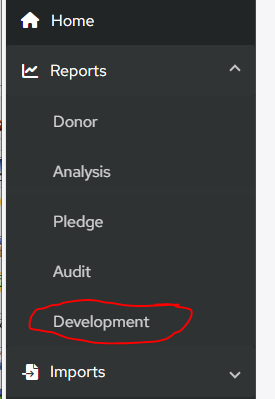
The following will show. Select the fund you want to run the report for and then select the report you want to run.
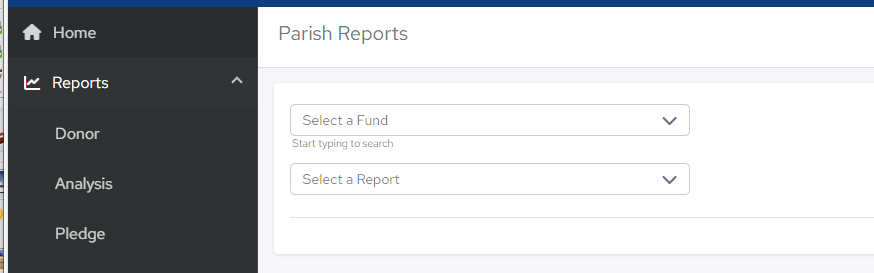
The reports to select from are:
